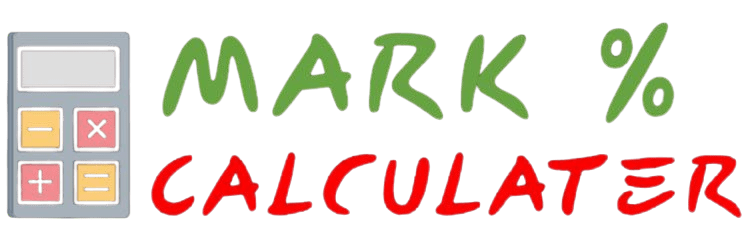Attendance Percentage Calculator
Maintaining a good attendance record is crucial for students in schools, colleges, and universities. Regular attendance not only reflects discipline but is often a mandatory requirement to appear for exams. To simplify this process, we introduce the Attendance Percentage Calculator, an easy-to-use online tool to calculate your attendance instantly.
What is Attendance Percentage?
Attendance Percentage is the ratio of the number of classes a student has attended to the total number of classes conducted, expressed in percentage form. It helps students understand whether they are meeting the required attendance criteria set by their institution.
Formula:
Attendance Percentage (%) = (Classes Attended / Total Classes Held) × 100
Example:
If you attended 60 classes out of 80 total classes:
Attendance Percentage = (60 / 80) × 100 = 75%
Features of Our Attendance Percentage Calculator Tool
Instant Calculation
Get your attendance percentage in seconds.
Required Attendance Check
Check how many classes you need to attend or can miss to maintain a specific percentage.
User-Friendly UI
Simple and clean interface with input icons for better readability.
Responsive Design
Works smoothly on desktop, tablets, and mobile devices.
Safe & Secure
All calculations are done locally on your browser; no data is stored.
Visual Output
Attractive result cards showing attendance %, classes needed, or classes you can miss.
How This Tool Works
- Enter the total number of classes attended.
- Enter the total number of classes conducted.
- (Optional) Enter your required attendance percentage set by your institution.
- Click Calculate.
The tool will instantly display:
- Your attendance percentage.
- How many classes you need to attend to reach the required percentage (if below requirement).
- How many classes you can afford to miss while still maintaining the required percentage (if above requirement).
Benefits of Using This Tool
Save Time
No need for manual calculations.
Plan Your Attendance
Helps in strategizing which classes you cannot miss.
Avoid Penalties
Many institutions have minimum attendance criteria; this tool helps you stay compliant.
Track Performance
Easy way to monitor your attendance regularly.
Accessible Anywhere
Works on any device with a browser.
How to Use the Attendance Percentage Calculator
- Open the Attendance Percentage Calculator on your device.
- Enter the number of classes you have attended in the first field.
- Enter the total classes held in the second field.
- (Optional) Enter your required attendance percentage in the third field.
- Click the Calculate button.
- View your attendance percentage and additional information about classes you need to attend or can miss.
- Use the Reset button to clear the inputs and calculate again.
(FAQ) Frequently Asked Questions
1. How to calculate 75% of attendance?
To calculate 75% attendance, use the formula:
Required Classes Attended = 75 / 100 × Total Classes Held
For example, if total classes are 80, 75% attendance = 0.75 × 80 = 60 classes.
2. How do you calculate the percentage of attendance?
Divide the number of classes attended by the total number of classes held and multiply by 100.
Attendance % = (Classes Attended / Total Classes Held) × 100
3. How to calculate 70% attendance?
Use the same formula:
Required Classes Attended = 0.7 × Total Classes Held
4. What is the formula for attendance?
The formula is:
Attendance Percentage (%) = (Classes Attended / Total Classes Held) × 100
5. How many days off is 75 attendance?
If your total classes are X, and you want 75% attendance:
Classes you can miss = X - (0.75 × X)
For example, if total classes are 80, you can miss 20 classes to maintain 75% attendance.
6. Can this tool help me plan my attendance?
Yes! By entering your required attendance percentage, the tool calculates the exact number of classes you can miss or need to attend.
7. Is this tool mobile-friendly?
Absolutely. It works on all devices, including desktop, tablet, and mobile.
8. Do I need an account to use this tool?
No, it’s completely free and works directly in your browser without any login.